Something new and exciting is coming to Apple users: the iOS 15 update. As marketers, new system updates can be challenging. Having to learn about all the changes and how to rework your digital outbound marketing to comply with the new features can take time. In this post OtherLevels outlines the key changes Apple are introducing with the iOS 15 update so you can move forward with your new strategy. We will breakdown how this update may influence your customer engagement strategies and how OtherLevels plans to extend the platform to help you benefit from the proposed changes.
In simple terms, with the iOS 15 update Apple is continuing to offer users more personal choice and customizable privacy. The addition of the Mail Privacy Protection and Hide My Email announcements, as well as more user control over notification and message visibility enables users to customise their daily experience.
Know More About Your Users
Just as Apple lets the user customise their personal engagement experience, it is equally important for you as marketers to have as much visibility as possible into how users are interacting with messages. Apple has introduced new APIs that let us identify at a point in time certain data such as a user’s Focus state. We will surface this information so that you can make more informed engagement decisions.
Focus
The iOS 15 update added Focus: a new tool that gives users more control over how they prioritise their notifications and when they receive them. Users will be able to choose a Focus that allows only the notifications they want by picking from a list of suggested Focus options or creating their own.
By introducing Focus, Apple is placing further emphasis on user-centric controls to align with individual preferences. To provide marketers with choice in the matter of the importance of specific notifications, there are now new notification types for different levels of priority.
New Notification Types
With the iOS15 update, Apple is introducing the concept of Notification Interruption Levels to support Focus. These levels break out how and when notifications are presented, allowing marketers to categorize their messaging in a new and exciting way. There will be four different levels that notifications can be classified into to give apps better control over notification delivery.
Active – this interruption level is identical to the behaviour prior to iOS 15, where sounds and vibrations will occur on notification delivery as per user’s preferences. Active level notifications cannot break through Focus.
Passive – this interruption level will be suited for notifications that do not require immediate attention. Apple have stated that no sound or vibration will occur when these notifications are delivered. Passive level notifications will never break through Focus.
Time Sensitive – this interruption level is identical to the Active interruption level, with the exception that it can break through Focus. Time Sensitive level notifications will be displayed with a special banner to denote that the notification is time sensitive. We expect that users may be prompted by the system to check whether they want to continue receiving time sensitive notifications for an app, and that they will have the ability to turn off time sensitive notifications for an app.
Critical – this interruption level is reserved for special health, security and government apps and requires special approval from Apple. Critical level notifications will break through Focus as well as override the silent switch.
OtherLevels plans on extending the portal to enable marketers to select any of the first 3 notification types above along with a default selection.
As we learn more about user behaviour and Focus, marketers will want to consider which levels are appropriate and review user behaviour.
Notification Summary
Users will also now have an option of enabling Notification Summary, which automatically groups incoming notifications in by app categories. Notifications in the Notification Summary will not be delivered immediately and will only be presented to the user when the Notification Summary is shown.
Apple has stated that iOS will use device intelligence to prioritise the order of Notification Summary groups based on how a user engages with different apps, rather than by app name and time. Users will have control over the schedule on which they will receive their summary and can opt to receive summaries anywhere from once a day up to twelve times per day.
The iOS notification permission prompt is expected to change with the introduction of Notification Summary. Users will now be prompted to choose either:
- ‘Allow immediate Notifications’ which acts like ‘Allow’ prior to iOS 15,
- ‘Add to Scheduled Summary’ which will group the app’s notifications into the Notification Summary, or
- ‘Don’t Allow’
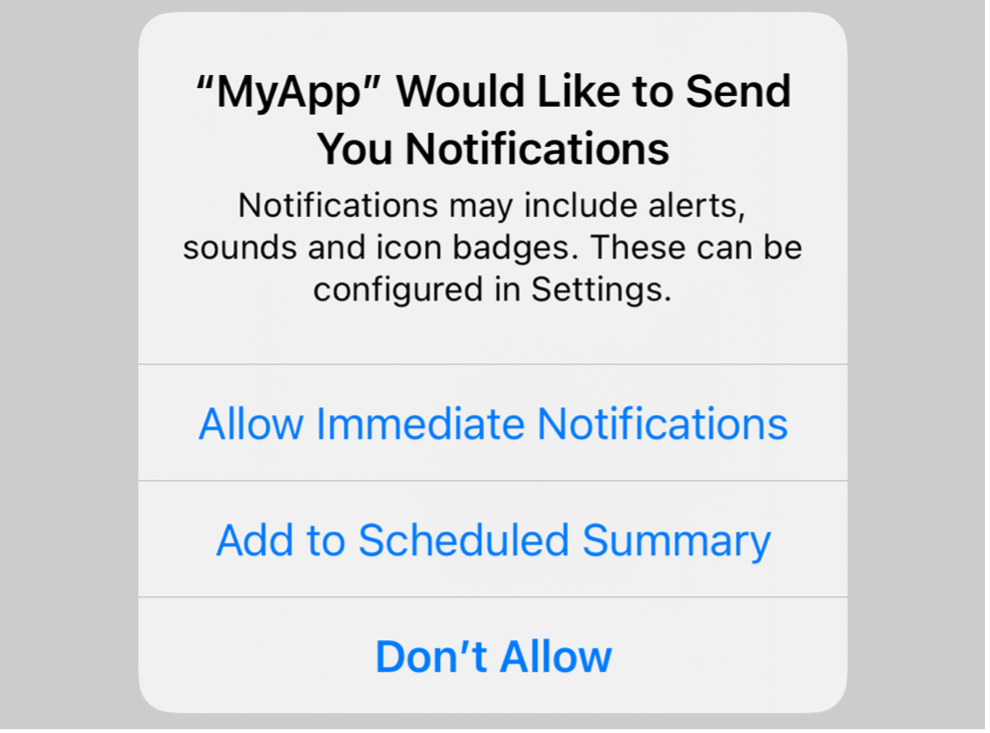
A new API will be introduced that allows apps to indicate a Relevance Score for their notifications. In such cases where multiple notifications are received from a single app, the Relevance Score will be used to determine which notification is featured more prominently within the Notification Summary (relative to other notifications from the same app).
The takeaway implication for marketers is that users can choose to place non critical messages into a group for later review (similar to the auto folders seen with Gmail and others) and if there are multiple messages within the group it is likely users will focus on the first few. It means that relevance and “less is best”, will deliver stronger engagement than multiple messages.
Summary
Apple has continued to offer further choices for users to customise and manage their engagement experience. We know from past experience that not all changes are embraced by users – there is often a period of fine tuning and some features function differently or even disappear. But Apple’s intent with the iOS 15 is clear and our goal is to work with you to assess and support all marketers in maximising the positive impact that your outreach has with considered, incremental steps in tune with the iOS 15 update. It is a journey. There will be many more iterations as app-based customer experience continues to evolve.
Check out how OtherLevels’ Smart Delivery can simplify your outbound marketing messaging!




