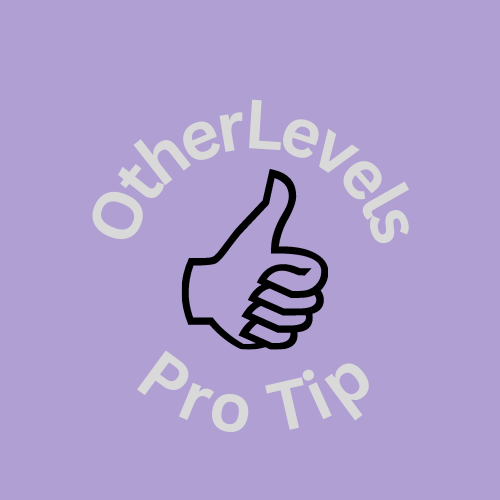Want to make your life easier? We’ve got a tip for you!
Organizing campaign performance within the dashboard to help better assist with performance analysis has never been easier with OtherLevels Campaign Categorization.
In addition to seeing your campaign performance broken out by various metrics, you’ll have no trouble keeping your campaigns in order.
While examples of campaign categories will vary by industry, common categories include alerts, promotions, casino and sports, news and announcements, and registration campaigns.
For example, a lottery client might use categorization tools to enhance their jackpot alert campaign, while a retailer might promote a new product or flash sale.
Further subcategories are optional but can include information such as the message’s specific name and/or date, associated sports league, and type of promotion.
Campaign categories and subcategories can be added to the Campaign Details page and should follow a specific hierarchy and format.
For the best results, we recommend developing your naming convention and urging universal adoption from your team. This includes adhering to the exact spelling, capitalization, and spacing.
If you launch a campaign without categorization data or want to add the information to past messages, no worries! This information can be added regardless of the message’s state.
All categorization info can be pulled from our QuickSights reports for further analysis.
Ready to use this feature? Let your OtherLevels Client Success Manager know so we can ensure your success!